Modifying a chase¶
On the main window, double click Runchase1 to open the chase editor.
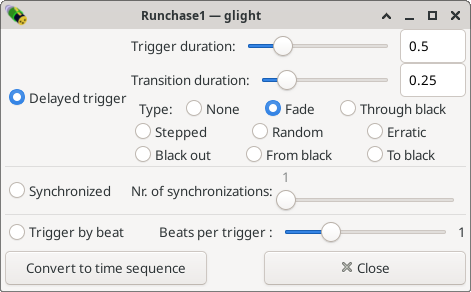
Here you can set the speed of the chase and optionally a transition effect. Discover the settings by selecting the different options one by one. To use the automatic beat finder, select “Trigger by beat” (with one beat per trigger). If your microphone works and music is being played, the chase will move on the beat of the music!
Next chapter: There’s more…